Increase Your YouTube Channel's Growth Through 24/7 Live Streaming

What Is Continuous Live Streaming?
Live streaming on YouTube has become a popular way for creators to engage with their audience and grow their channel. But is 24/7 live streaming the way to go? And if so, what does it take to get started?
24/7 live streaming on YouTube allows creators to broadcast pre-recorded videos on a loop, so the content will run continuously until the stream is terminated. It's important to note that streaming existing videos to your channel is not the same as uploading them. Even when the live stream ends, the views, subscribers, watch time, and revenue generated by it will remain.
The idea of utilizing pre-existing videos to grow a channel's key metrics has made 24/7 live streaming increasingly attractive to creators. Many big companies, including Disney and Discovery, have already established private streaming platforms. Through their experience, creators and companies have found several benefits to using live streams on YouTube.
How Does 24/7 Streaming Help Your Channel Grow?
YouTube prioritizes live streams over regular videos. This can be a game-changing factor for channels looking to increase traffic and generate more views. Live streams rank higher on YouTube and therefore generate more views. Additionally, streams are not limited by time, allowing any interested user to search and find your videos at any given time. This leads to more subscribers and increased watch time.
One of the major benefits of live streaming is the ability to run multiple continuous streams simultaneously on different topics on one channel. Given that the streamed content is always available and can cover multiple themes, your channel's watch time can grow significantly.
Another benefit of live streaming is the increased revenue potential through ads. Advertisers are more interested in streams than regular videos, resulting in higher ad revenues on live streams than on regular videos. Additionally, for creators in the kids segment, ads are more expensive on streams than on regular videos for kids content.
In addition to the financial benefits, live streaming is also a great way to promote your regular videos. By live streaming, users who have only watched your older videos or haven't watched your content at all will be motivated to visit your channel for your other content.
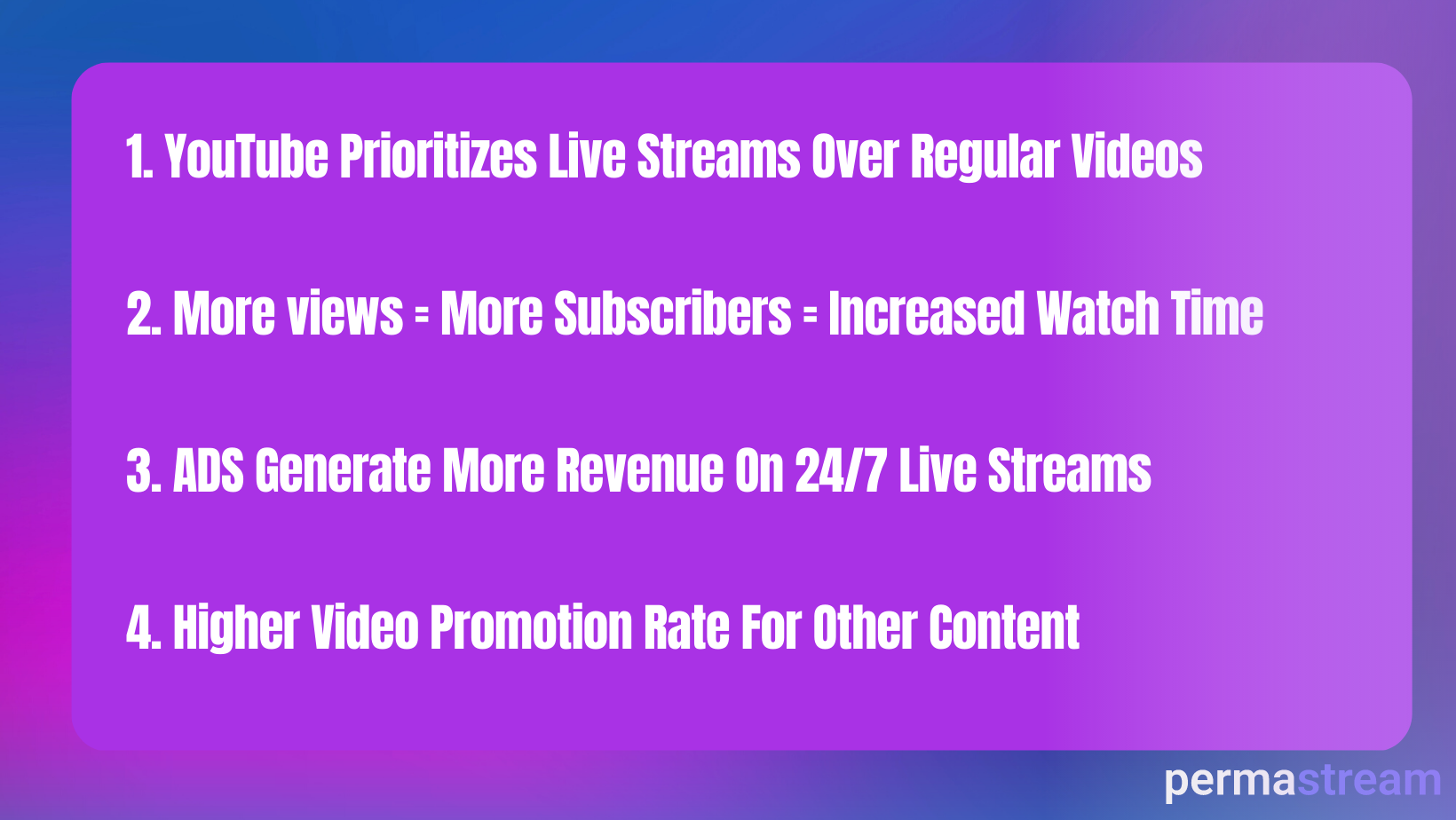
Is Continuous Live Streaming on YouTube Right for Your Channel?
If you're considering utilizing 24/7 live streaming on YouTube to grow your channel, you may be wondering if it's a viable option for your particular content and audience. The good news is that anyone who creates high-quality and safe content on YouTube can use their videos for streams, as long as they comply with YouTube's Community Guidelines.
But what about smaller channels? Can they still benefit from live streaming? Absolutely! Since streams are promoted better by YouTube's algorithms, they can generate watch time and subscribers faster, which is vital for a channel's growth and enabling monetization. Keep in mind that to stream on mobile, you will need at least 1,000 subscribers on your channel. However, streaming through a computer or webcam has no restrictions.
Music channels on the platform can particularly benefit from continuous live streams. However, it's important to note that in order to play music on your stream, you need the permission of the copyright holder. Streaming unauthorized content can result in further restrictions with the platform.
When done correctly, 24/7 live streaming on YouTube can be a powerful tool for growing your audience and boosting your channel's metrics. Just be sure to keep in mind the guidelines and requirements for streaming, and you'll be well on your way to building a dedicated following and growing your channel.
Choosing the Right Method for Starting Your 24/7 Live Stream on YouTube
When it comes to live streaming on YouTube, there are two main options: using a personal computer and software or using a cloud server. Each option has its own set of pros and cons, so it's important to weigh the options and choose the one that best suits your needs.
Option 1: Streaming on Your Own
- A powerful computer is required for streaming, which must be kept on for the entire stream time and cannot be used for other purposes.
- Specific software is needed for the computer
- Stable access to Wi-Fi is necessary
- Constant monitoring of the streaming process is required for continuity and effectiveness
- The process of streaming requires your attention and cannot be left unattended for too long
- Any issues with the computer or Wi-Fi connection can interrupt the stream and lose the audience and more important your revenue potential
Option 2: Streaming with a Cloud Server (Permastream)
- Streams are launched from a private server with a personal IP address that is created specifically for you
- Good internet is needed to upload videos to the server and start streaming
- Once the video is uploaded to the server, neither your equipment nor your involvement is necessary
- It is recommended to restart the looped streams every 3 days to achieve maximum efficiency
- YouTube allows up to 8 simultaneous streams, and with a cloud server, you don’t need a separate computer for each one. You can run multiple streams using one computer.
- A monthly fee is required, but it will be lower than the setup costs of selfmade streaming solutions.
Ultimately, the choice between the two options depends on your budget, technical capabilities, and the level of control you want over the streaming process. However, when it comes to starting a 24/7 live streaming on YouTube, using a cloud server is the clear choice. While streaming on your own with a personal computer and software may seem like a cost-effective option, it requires a significant investment in equipment and constant monitoring to ensure continuity and effectiveness. Furthermore, any issues with the computer or internet connection can interrupt the stream and lose the audience.
