How to Add Your Stream Key To Permastream

Welcome to our step-by-step guide on how to add your YouTube stream key (for your 24/7 stream) to the Permastream platform. Streaming on multiple platforms is a great way to reach a wider audience, and by linking your YouTube channel with Permastream, you can create a seamless and continuous stream for your viewers. In this guide, we will walk you through the process of finding and adding your YouTube stream key to the Permastream platform, so you can start streaming now. Let's get started!
Step 1: Go to Your Live Streams
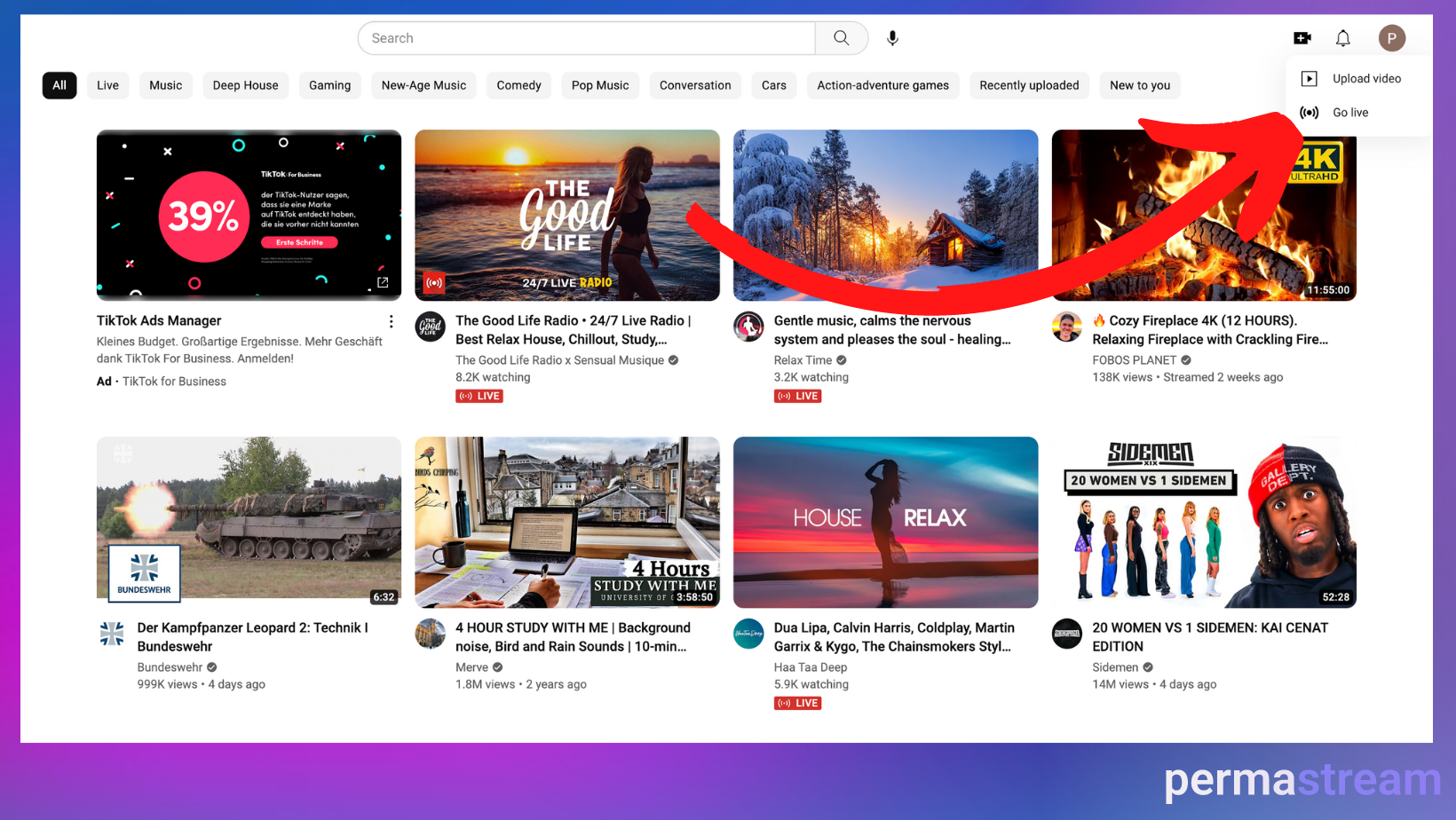
To begin, navigate to your YouTube account and select the streaming icon located in the top right corner. From there, choose the option to "Go Live" and you will be directed to the streaming portal.
Step 2: Enter Your Desired Stream
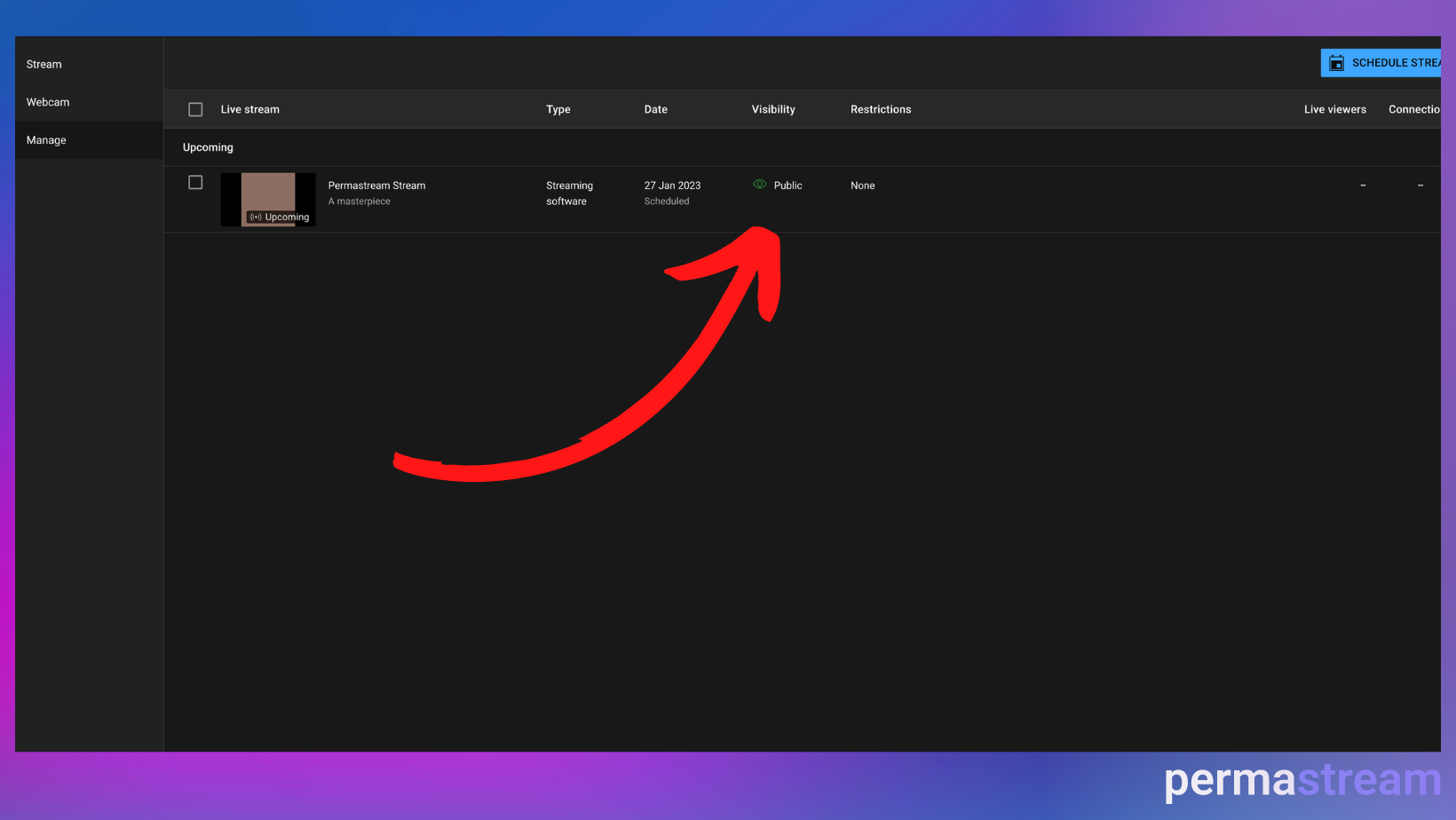
Once you have accessed the live streaming portal on YouTube, select the desired stream that you wish to broadcast to the world. To do this, simply click on the stream name.
Step 3: Copy Your Stream Key
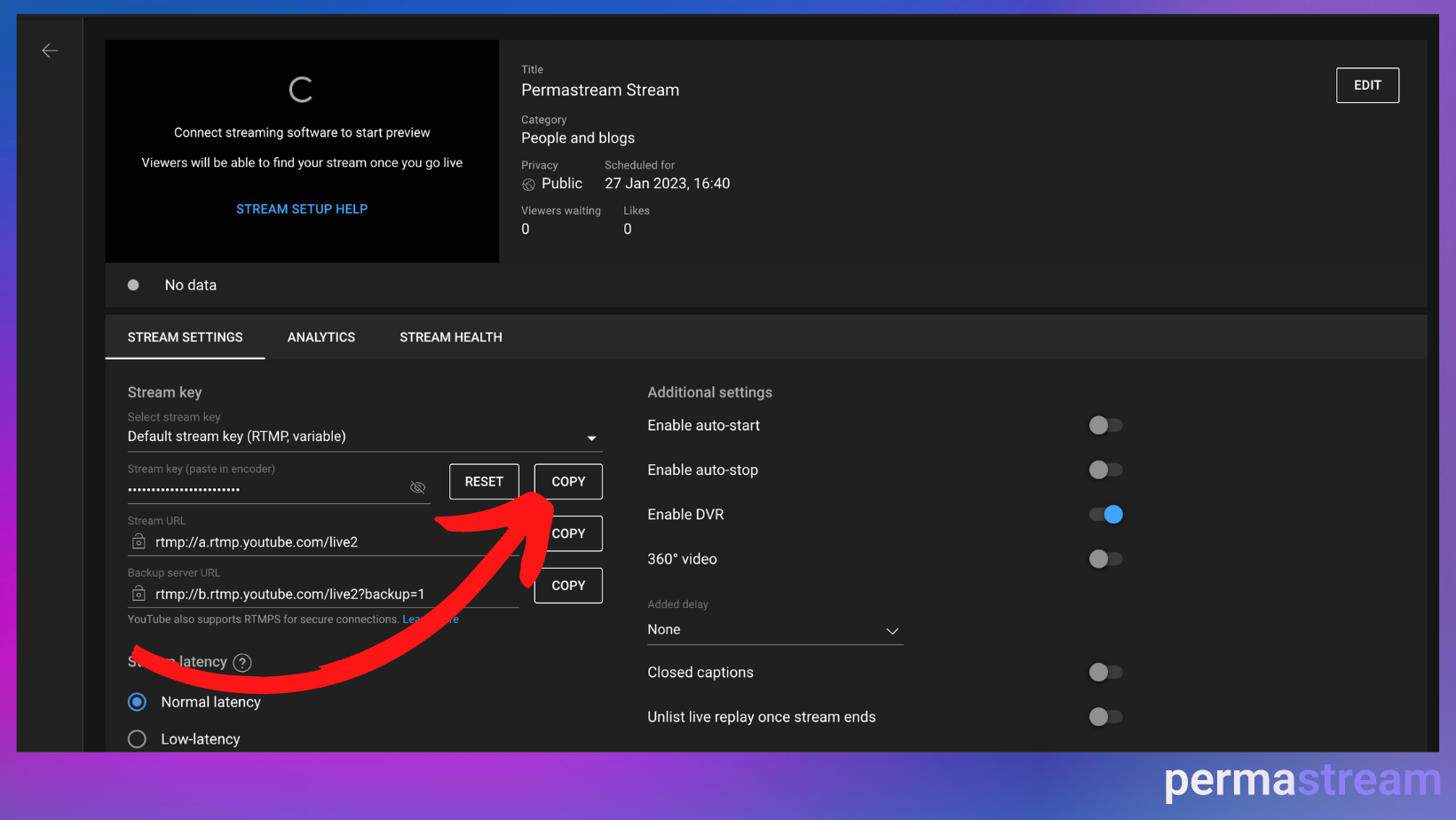
To obtain the streaming key, locate the "Stream Key" section in the live streaming portal and copy the key by clicking the "Copy" button or highlighting the key and using the "Ctrl+C" keyboard shortcut.
Step 4: Enter Your Stream Key to Permastream
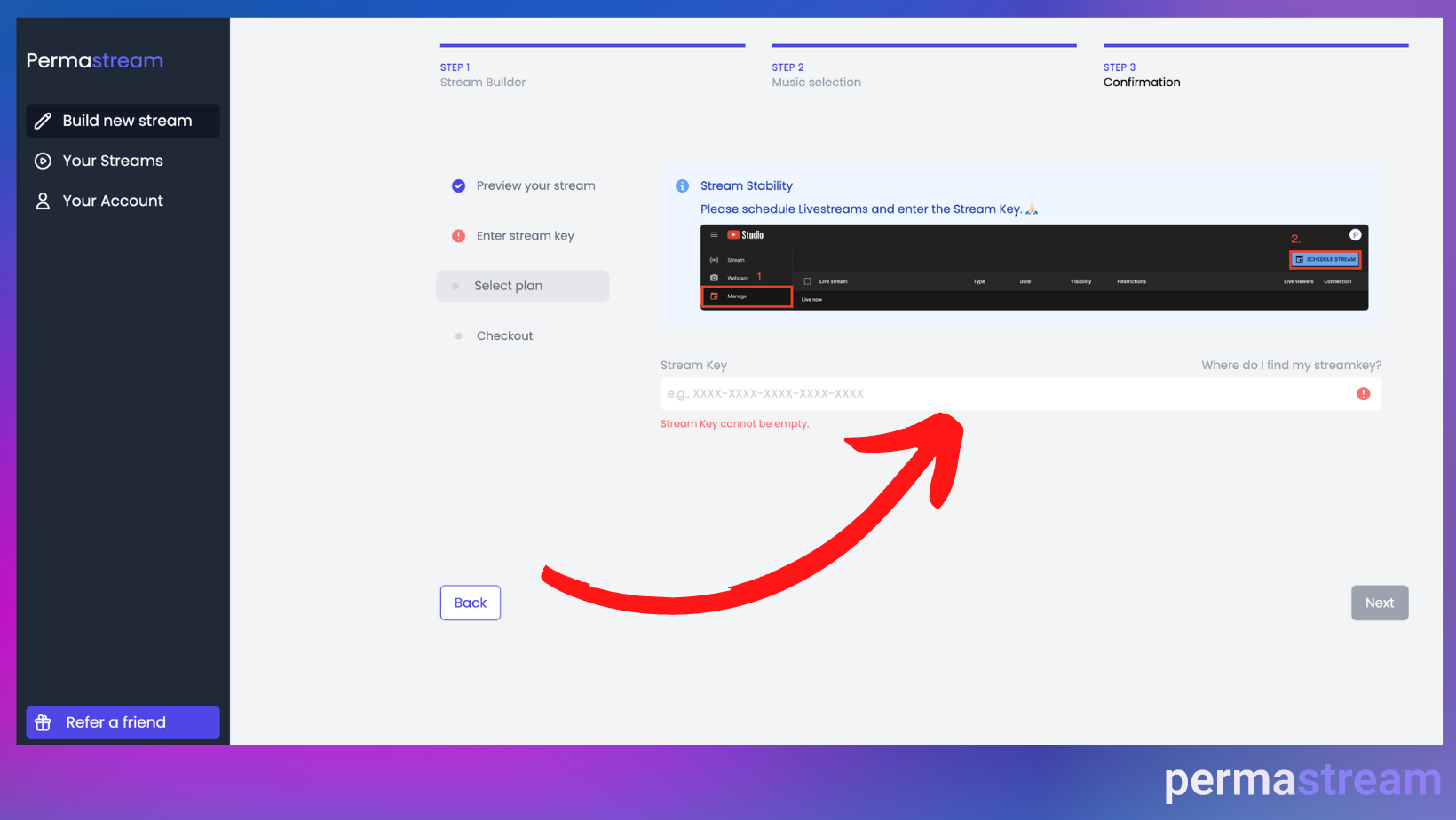
Finally, log in to your Permastream account and navigate to the settings or stream configuration page. In the appropriate field, paste the streaming key that you had copied from YouTube by clicking the "Paste" button or using the "Ctrl+V" keyboard shortcut and then save the changes.
Step 5: Change Your Stream Key
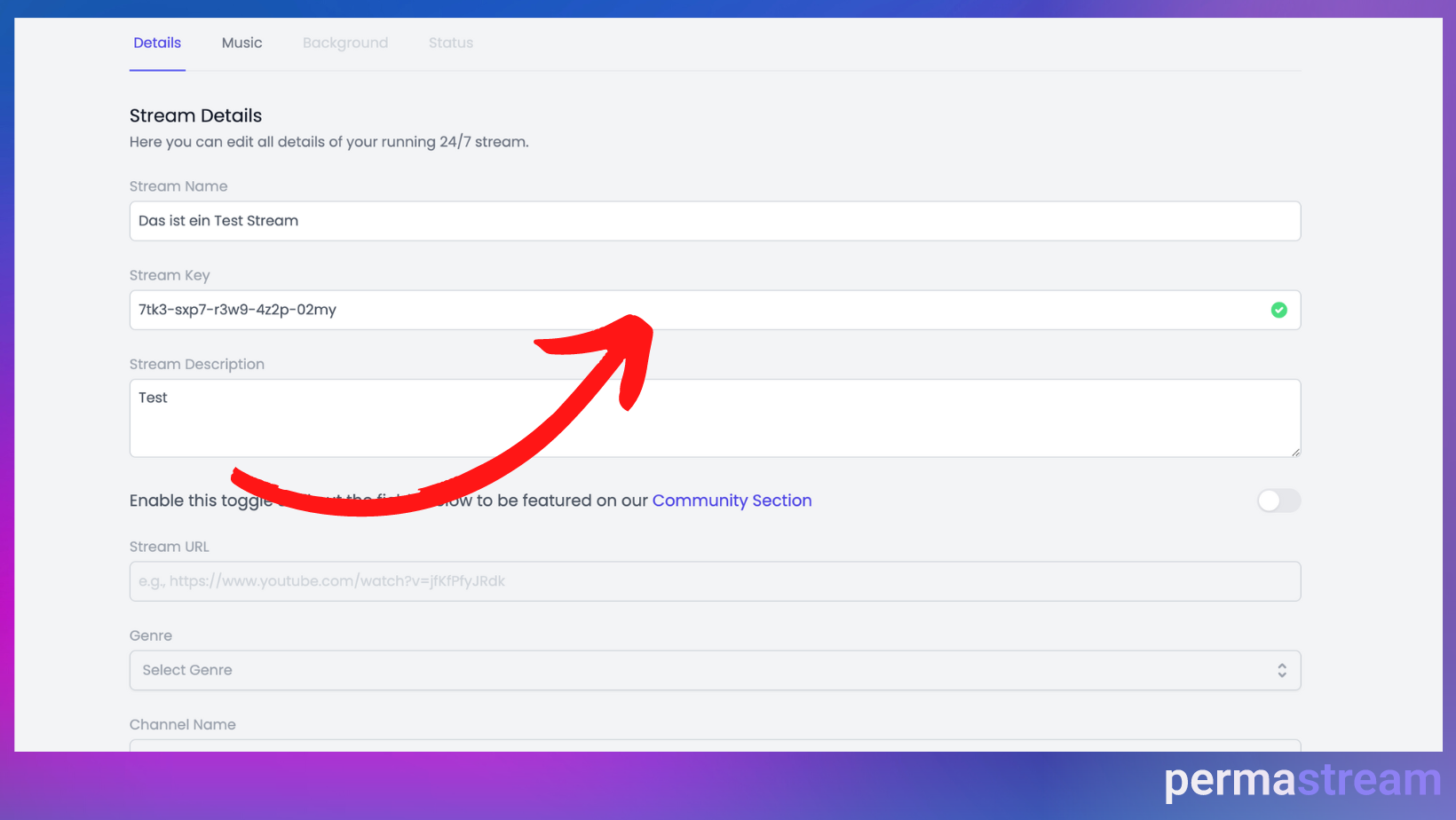
It's worth noting that you can also change your stream key at any time within the Permastream platform by going to the stream settings or configuration page. From there, you can simply copy the new key from YouTube and paste it into the appropriate field in Permastream, and then save the changes. This allows you to easily update your stream key as needed without interruption to your live stream.
With this guide, you should now have the knowledge and tools to easily add your YouTube stream key to the Permastream platform and to create your desired 24/7 live stream, allowing you to reach a wider audience and create a seamless and continuous stream for your viewers.
